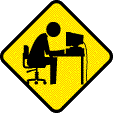 Next The DLL does not recognise hot plug and play of the USB devices.
If you add/remove a device while GFSB747 is running, it will be missed. I
know how to program this, but when I do, my computer goes in tilt mode. So
this is a future function. What does a 747-400 do when you unplug the
transponder panel in flight, anyway?
Next The DLL does not recognise hot plug and play of the USB devices.
If you add/remove a device while GFSB747 is running, it will be missed. I
know how to program this, but when I do, my computer goes in tilt mode. So
this is a future function. What does a 747-400 do when you unplug the
transponder panel in flight, anyway?2011-06-03 Revision 2.2 adds the possibility to use the four engine thrust levers of a TQ6 to include a reverser segment. This is useful when people use real-life 747 throttles, which electrically drive one thrust lever angle sensor by a combination of a thrust lever and a reverse thrust lever.
2008-08-17 Revamp of some internals around the flap lever and speed brakes lever. Addition of a simple GoFlight hardware emulator. Packaged in the standard installer. Revision 2.1.
2008-05-18 Added P8 and T8 support for selected PS1 overhead and general panel functions, tuned to John's Coventry 747 simulator. Will get better.
11-Feb-2007 Release 1.9, which adds an option to go all the way to Flaps 30 in case you have a custom made detent plate.
07-Jan-2005 Release 1.8, including all goodies, should work for everybody now.
06-Jan-2005 gftcl.dll 1.4 beta release to see whether it fixes some people's instability problems in the Setup dialog.
03-Jan-2005 1.7 beta release, fully functional, full TQ6 support and calibration included now.
01-Jan-2005 Flaps also added, only need to write the calibration dialog now.
31-Dec-2004 Thrust levers, reversers, TO/GA, and speed brakes now work in an experimental setup. Alpha release 1.7 available for testing.
28-Dec-2004 I wrote a new .DLL to support the GF-TQ6 Throttle Quadrant, all six levers and all four thrust reverser switches. Now I need to adapt the GFSB747 bridge program to also drive the PS1 throttles.
31-May-2004 Bug fix: if you have a GF46 but no GF45, the program would not even start, due to a silly typo in the GF46 code. Release 1.6.1 corrects this typo.
30-May-2004 I received a new GF-46 module, and added full support to the GFTCL.DLL file. A new release of the Bridge contains code to use the first found GF-46 as transponder panel, much like the GF-45, but with the pushbutton as IDENT switch.
07-Feb-2004 Overhaul of the transponder. The choice between "Classic" and "United" has been removed; only the previous "United" mode is available now. The left rotary always dials the two left digits. Within two seconds after having used the left rotary, the right rotary will dial the two right digits. When no left or right digits have been dialed for two seconds, the right rotary switches to mode selection and will cycle through STBY, AUTO, ON, and ID. The ID mode is spring-loaded and will automatically pop back to ON, but likely you only want to put the switch there for a second and then switch back to AUTO. Also new: the panel remembers the last used transponder code and will come back with that after a power cycle.
13-Nov-2003 The logic for the Tuning Master radio is now different. All radio heads will have both their displays active and their standby display tunable at all times, but only the Tuning Master (no offside tuning light) determines which active frequency is sent to SB747. In between 118 and 135 MHz there is an idle frequency, used for ACARS. It should actually read ACARS but I have a technical problem to display this, so it shows "------" instead. Lastly, if you have the following key in your VMREAD.CFG file and are using 747IPC, the radios and transponder will switch visibly off when you turn the Standby Power switch to OFF:
2934 1 A_INT 1 VM.StandByPower28-Sep-2003 Fixed: if you owned a GoFlight LGT module, the Bridge would crash on startup. The Bridge now has a United transponder mode in which the two rotaries set the two left and right digits, respectively. No Ident though. Standby mode is "0000". Additionally, an "off" Broker host means that the GoFlight bridge does not try to connect to the Broker. Useful for testing.
20-Sep-2002 The transponder panel now has a better user interface, using blinking digits instead of their decimal point to indicate which one you have selected to change. The radio is complete, too. Dimmer support installed in the File/Setup menu. Source code delivered.
17-Sep-2002 1.1 adds full support for the GF166 Versatile Radio Panels.
15-Sep-2002 First release, version 1.0. Enjoy!