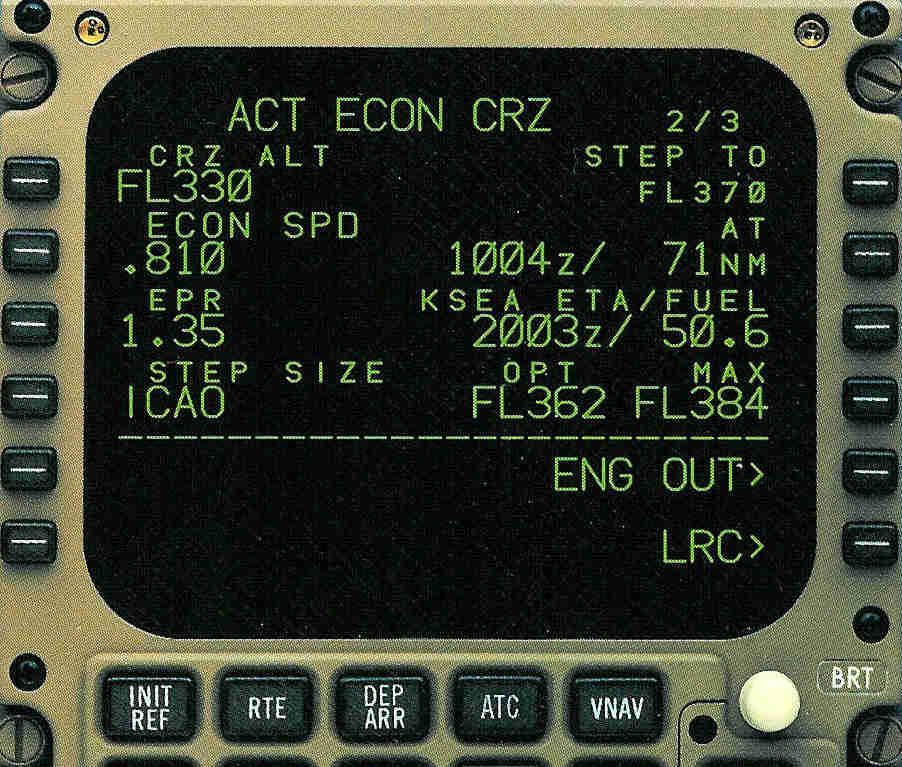
The original Boeing/Honeywell MCDU display.
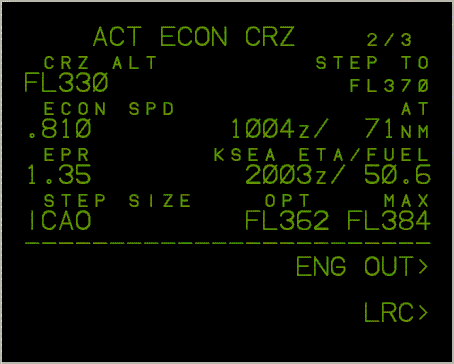
My MCDU, in display-only mode for dedicated hardware (uses normal Windows
display and the Windows keyboard or equivalent, so you need to construct or
purchase some computer-looking-like-a-MCDU hardware, like
PFC's).
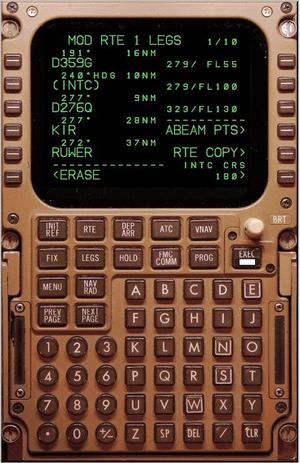
A photo-realistic MCDU, fully mousable and suitable for touch screens.
This is a real photo of a real 747-400 MCDU, thanks to Jörg Löhnig.
My MCDU redraws the display with special fonts, so you get the authentic
look of the vector drawing display unit. The annunciators are painted with
overlay bitmaps taken from the real unit in BULB TEST mode. This is truly
as realistic as you can get it.

Sort of competing software from
Project Magenta.
Although they, like most MCDU software, use good graphics for the keyboard
part, they do not use proper display fonts. It really does not look like
the real thing at all.
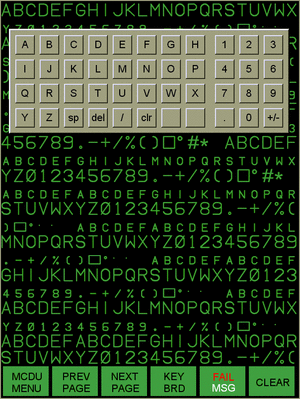
A mode for 600x800 (portrait) touch screen displays where no photo
backdrop is wanted to gain space. You see three special things here: 1. 22
lines instead of 14, 2. a 'meta block' at the bottom which stays visible
at all times and contains important meta keys and annunciators, and 3. a
virtual popup keyboard for occasional alphanumerical entries. This
keyboard pops into view (and out of view) via the KEYBRD meta key. What is
not visible is that the display itself has hot touch spots for the line
select keys overhead the carets; this leads to a remarkably intuitive
interface.
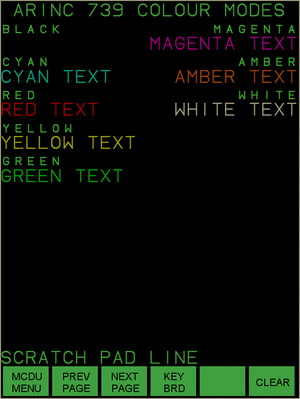
Lastly, the same 600x800 touch screen mode, but now showing off the colour
support. Obviously these colours are not only available in touch screen
mode; they fully depend on the controlling application. The MCDU is and
will remain a dumb terminal only.